TASC Medical FSA
An FSA can be used for medical expenses, dental care and vision care. The amount you decide to contribute to the account for the year is deducted from your salary before income taxes. This reduces your taxable income, saving you money on taxes.
Understand how to determine your annual FSA elections
Healthcare Flexible Spending Account (FSA) annual contributions are capped at $2,700 per Plan Year (indexed for inflation), per employee, as set forth by the Patient Protection & Affordable Care Act (PPACA).
The following guidelines apply to this healthcare regulation:
- The limit applies only to employee salary reduction contributions to a Health FSA. (Employer contributions are not included when calculating this limit.)
- Limit is for the Plan Year, per employee.
- Husband and wife can both elect the maximum in their respective Health FSAs (even if working for the same employer).
- Employees changing jobs can elect up to the limit in their prior employer’s Health FSA and up to the limit in their new employer’s Health FSA as long as the employers are not related entities.
- Rehired employees and employees with a qualifying change in status mid-year are limited to the maximum for the entire Plan Year.
- Limit must be pro-rated based on the number of months for short Plan Years (Plan Years less than 12 months).
- Limit is indexed annually for cost of living adjustments.
Eligible Expenses
FlexSystem medical-only FSA funds may only be used for eligible expenses under your Healthcare FSA. Some eligible expenses include:
- Medical care services
- Dental care services
- Vision care expenses
- Prescriptions
Consider the ‘Use it or Lose it Rule’
It is important to be conservative in making elections because unused funds left in your account at the close of the Plan Year are not refundable to you and are returned to your employer.
You are urged to take precautionary steps to avoid having left over funds in your account at year-end, such as tracking account balances via the following methods:
- FlexSystem website (www.tasconline.com)
- MyTASC Mobile App (www.tasconline.com/mobile)
- Interactive Voice Response (IVR) phone system (608-241-1900 or 800-422-4661)
FlexSystem Calculator
Need help calculating your FlexSystem savings and how much to contribute?
Use our handy FlexSystem Savings Calculator under Resources on our website at: www.tasconline.com/tasc-calculators/
Tools and Resources
Frequently Asked Questions
Click on the question to view the answer
What does the Medical FSA offer?
The Healthcare FSA offers you a choice to pay for certain qualified benefits on a pre-tax basis. Paying for certain benefits with pre-tax dollars reduces the amount you pay in taxes and increases your take-home pay. Every dollar paid on a pre-tax basis results in a savings to you.
Is there any cost or fee to me (employee)?
No. This is an employer-sponsored benefit.
Must I participate in my employer’s health insurance?
The Healthcare FSA is not tied to any insurance plan or company. You may participate in the FSA regardless of your particular insurance provider.
How does the FSA Plan work?
The FSA is offered through your employer and is administered by TASC. When you choose to enroll in a FlexSystem Healthcare FSA, you determine the dollar amount you want to contribute to the account based on your estimated medical expenses for the upcoming Plan Year. Your elected contributions are deducted from your payroll on a pre-tax basis throughout the Plan Year in equal amounts and deposited into your FlexSystem account(s). This is done on your authorization by enrolling in the FlexSystem Plan.
How should I know how much to contribute?
Estimate your total out-of-pockets expenses for the Plan Year to determine your contributions. Use our savings calculator for help: www.tasconline.com/tasc-flexsystem-calculator/
Plan ahead: take a minute before enrollment to look over your medical expenses for the past year.
- Did you use all of your funds before the end of the Plan Year?
- Did you need “more” in your account, but were worried you wouldn’t use it? If you answered “yes” to either of these questions, consider putting more tax-free funds in your Healthcare FSA.
If you answered “yes” to either of these questions, consider putting more tax-free funds in your Healthcare FSA.
What is the maximum contribution amount I can elect per year?
Annual FSA contributions are set by your employer, but are limited to the IRS maximums per Plan Year. The current IRS limit is $2700
When can I start using my FSA funds?
Your total annual election for Healthcare FSA is available for reimbursement at the start of the Plan Year. Eligible healthcare expenses will be reimbursed up to your total Plan Year election, less prior reimbursements.
What are qualified medical expenses?
These expenses include dental care, prescriptions, eyeglasses, and out-of-pocket medical expenses not covered by insurance. However, vitamins and other dietary supplements taken for general health purposes are not eligible. Purchases of over-the-counter (OTC) medicines and drugs (with the exception of insulin) are only reimbursable if accompanied by a prescription or Prescription Order Form from your medical practitioner. Below are some examples of eligible OTC health related expenses:
- Examples of OTC items that require a prescription or Prescription Order Form: Acid Controllers, Allergy and Sinus, Antibiotic Products, Cough, Cold and Flu, Digestive Aids, Pain Relief, Respiratory Treatments, Sedatives, and Stomach Remedies.
- Examples of OTC items that are eligible and need no physician authorization: Bandages, Blood Pressure Kits, Contact Lenses, Contact Lens Solution, Diabetes Testing Supplies, Durable Medical Equipment, Hearing Aid Batteries, Heating Pads, Insulin, Nebulizers, Thermometers, and Walkers and Wheelchairs.
Review the list of Eligible Expenses for each FlexSystem benefit (visit the participant resources page at: www.tasconline.com/eligible-expenses/
Do FSA funds rollover?
No, leftover FSA funds do not rollover. This is commonly known as the “use it or lose it” rule. It is important to be conservative in making elections because any unused funds left in your FSA at the close of the Plan Year are forfeited and not refundable to you. You are urged to take precautionary steps, such as tracking account balances on the FlexSystem website to avoid having funds remaining in your account at year-end. FlexSystem provides tools to make it easy for you to monitor/check your account balances in order to avoid having a leftover balance at the end of a Plan Year:
- MyTASC Web Portal
- MyTASC Mobile App and Text Message
- FlexSystem Interactive Voice Response (IVR) Phone System (608-241-1900 or 800-422-4661)
What is a Grace Period?
A Grace Period is the period of time added to the end of your Plan Year in which you may incur and submit eligible expenses against the just-ended Plan Year. Because you have more time to use your funds, the risk of forfeiting unused funds at the Plan year-end is reduced.
While the maximum Grace Period is two months and 15 days, your employer may have chosen a shorter Grace Period. Please refer to your Summary Plan Description for details or log in to your MyTASC account (www.tasconline.com) and click “View Account Overview” to view your Grace Period end date.
How long do I have to submit claims/requests for reimbursement?
Active FSA Participants can spend their available funds through March 15 of the following year and may submit request for reimbursement until April 15 of the following year.
Under what circumstances can the annual election be changed?
The laws governing FSA plans generally do not allow changes to benefit elections during a Plan Year. Your elections are irrevocable and any balance remaining in your account at the close of the Plan Year is forfeited (refer to your Plan- specific details if a Grace Period or Carryover is included).
You may only change your FSA elections during the Plan Year if you experience a change of status such as:
- a marriage or divorce
- birth or adoption of a child, or
- a change in employment status
Please refer to the Change of Election Form (available from your employer) for a complete list of circumstances acceptable for changing elections mid-year. A request to change your election must be submitted in writing within 30 days of any applicable qualifying event.
TASC
Customer Service:
Mon – Thurs, 8 a.m. to 5 p.m. ET
1-800-422-4661
Miami-Dade County Public Schools
Office of Risk and Benefits Management
1501 N.E. 2nd Avenue, Suite 335
Miami, Florida 33132
Mon - Fri, 8 a.m. to 4:30 p.m. ET
www.dadeschools.net
Benefits Inquiry:
FBMC Service Center
Mon - Fri,
7 a.m. to 7 p.m. ET
1-855-MDC-PS4U (1-855-632-7748)
Enrollment Helpline:
1-305-995-2777
7 a.m. to 7 p.m. ET /
Seven days a week