Before you begin your enrollment session
Prior to enrolling in your benefits online, it is to your advantage to thoroughly review this benefits options. In your browser navigate to www.dadeschools.net. Under the “Highlights” section click “2019 Open Enrollment“. Here you will find detailed information on all the benefits available to you.
If you are ready to enroll, but need assistance, contact the Enrollment Help Line at 1-305-995-2777 (to connect to the FBMC Service Center, call 1-855-MDC-PS4U (1-855-632-7748)). Once you have the answers you need, you may begin the enrollment process.
Before you begin your enrollment session, it is important for you to disable the capability to block pop-up windows in your internet browser. If you do not take this step, you will not be able to print your confirmation statement at the close of your enrollment session.
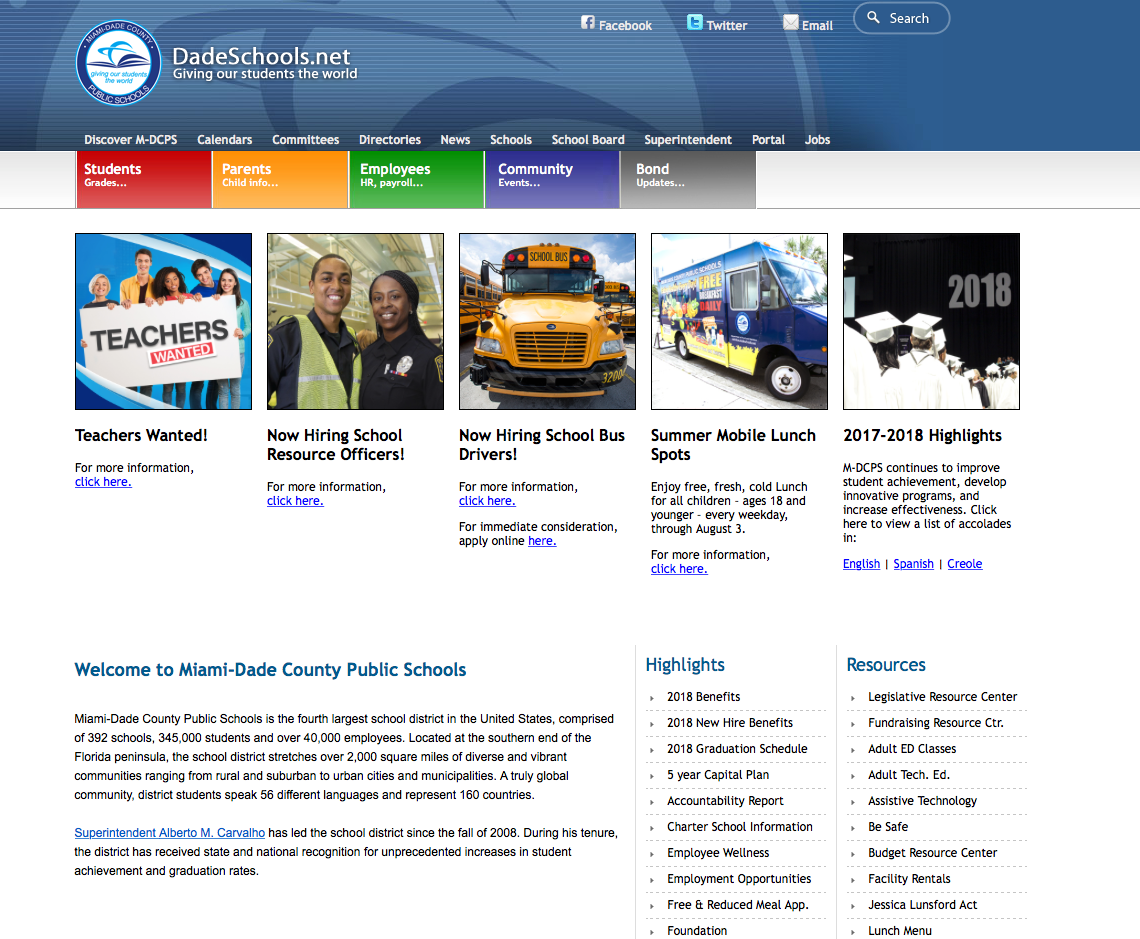
Open Enrollment
Full-time Employees
Part-time Employees
COBRA
Participants
Enrolling Online
Checklist
This section will provide you with a list of all information and documentation needed to successfully complete an enrollment.
Employee Portal
This section will provide you with information regarding: taxation of your Board-paid benefits, medical opt-out, returning to work after leave, viewing your benefits in SAP and updating your beneficiaries.
Before You Enroll
This section will provide you with enrollment assistance information and computer settings to print your confirmation statement once you’ve completed your enrollment.
How to Enroll
This section will provide you with step by step instructions on how to enroll in your employee benefits.
Miami-Dade County Public Schools
Office of Risk and Benefits Management
1501 N.E. 2nd Avenue, Suite 335
Miami, Florida 33132
Mon - Fri, 8 a.m. to 4:30 p.m. ET
www.dadeschools.net
Benefits Inquiry:
FBMC Service Center
Mon - Fri,
7 a.m. to 7 p.m. ET
1-855-MDC-PS4U (1-855-632-7748)
Enrollment Helpline:
1-305-995-2777
7 a.m. to 7 p.m. ET /
Seven days a week