It’s Benefits Enrollment Time!!!
Active Full-time Employees
Open Enrollment Dates: December 5 – December 11, 2018
Period of Coverage Dates: January 1 – December 31, 2019
(Pending Successful Bargaining, Union Ratification and Board Approval)
What You Need to Know:
- Davis Vision WILL NOT be offered for the 2019 plan year. If you are currently enrolled in the Davis Vision plan, your coverage will terminate on December 31, 2018. We will continue to offer vision coverage through UnitedHealthcare. If you wish to enroll in this plan, you will need to complete the online enrollment.
- There are no plan design or premium changes to the Flexible Benefits being offered.
- If you experience a change in salary band, as a result of last year’s negotiations, you may have an increase in both employee and dependent healthcare deductions.
- Annual contribution limit for Medical FSA has increased to $2,700 (formerly $2,650) and the minimum annual contribution has increased to $250 (formerly $200). If you currently have the minimum of $200, your plan will terminate on December 31, 2018; therefore, you will need to enroll.
- If you do not make any changes, your current healthcare and/or flexible benefits coverage and your dependent(s) coverage will continue, with the exception of Davis Vision. Both plan design and premium changes will automatically be adjusted, if applicable, effective January 1, 2019.
- If you are currently opting out of healthcare, this election will continue and you will have to submit proof of other group or state-funded healthcare coverage.
- If you are being deducted the spouse/domestic partner annual surcharge, the deductions will continue. However, we ask that you review your response in the Surcharge Affidavit to confirm their medical coverage status has not changed.
Your Open Enrollment To-Do List:
✔ Visit your new and improved ADA compliant benefits webpage at www.dadeschools.net and under “Highlights” click on “2019 Benefits.”
✔ Log into the employee portal and carefully review your current 2018 Benefits Statement for reference during your open enrollment session. Then, review your 2019 Benefits Statement. This statement will display your benefits for the 2018 plan year; however, it will reflect your 2019 per pay deductions based on your updated Benefit Salary.
✔ Review your benefits to ensure you’ve selected the plans that best fits your needs.
✔ Review/Update your beneficiary designation (Name, Date of Birth and Social Security Number is required)
✔ If you cover your spouse or domestic partner on a medical plan, review your response in the Surcharge Affidavit to confirm their medical coverage status has not changed.
✔ Complete your 2019 benefit elections by submitting your changes and print your Employee Benefits Confirmation Statement.
Healthcare Plans
- Employee-only and dependent(s) rates remain the same for all Cigna Healthcare plans. Please note, if you experience a change in salary band, as a result of last year’s negotiations, you may have an increase in both employee and dependent healthcare deductions.
- The Board will continue to subsidize dependent coverage.
- Employees who cover a spouse or domestic partner who has healthcare coverage available from their own employer, will be charged an annual surcharge of $500. The annual surcharge will be deducted on a bi-weekly basis according to your pay schedule.
- OAP 10 will only be available to those currently enrolled in the plan.
Dependent Coverage
- You can add your eligible dependent during this enrollment period and you will have to submit dependent documentation for each dependent.
- You can terminate your dependent coverage, but you will not be able to re-enroll the dependent until the next Open Enrollment. You can add a dependent throughout the year if experiencing a qualifying change in status event.
- If you are covering your dependent, you must indicate your dependent’s social security number and provide documentation of proof of eligibility, if not previously submitted. If not, your dependent coverage may be terminated.
- You and your dependent must be enrolled in the same healthcare plan.
- If you cover your spouse/domestic partner on your healthcare plan and your spouse/domestic partner has coverage available from his/her own employer, an additional annual surcharge of $500 will be charged. The annual surcharge will be billed on a biweekly basis according to your pay schedule. If your spouse/domestic partner does not have an employer sponsored healthcare plan available to him/her, the spousal surcharge will not be applied.
Your Benefits Salary (annual base salary as of June 30, 2018) determines:
- Benefits Salary will be updated to meet current salary levels and will be determined for all employees annually on June 30 of each year.
- Benefits Salaries being used for the 2019 Open Enrollment will be employee’s annual salary as of June 30, 2018.
- Employee and dependent’s healthcare premium contribution.
- Board-paid life insurance amount.
- Disability enrollment eligibility.
Salary Bands:
- Determines the Board Contribution and the employee’s per pay deduction for employee and dependent(s) healthcare cost.
- Will be reviewed for indexing on a cycle of a three year term, based upon an average of most recently published Consumer Price Index (CPI).
Frequently Asked Questions
Click on the question to view the answer
What is the Open Enrollment Period?
The Open Enrollment period is a period of time, determined by your employer, during which you are allowed to make any changes to your current benefits.
Note: No changes are allowed after the commencement of a new plan year, unless you experience a qualifying event.
When are benefits for the new plan year effective and for how long?
The benefits are effective January 1, 2019 through December 31, 2019.
What should all eligible employees do during this Open Enrollment period for benefits effective January 1, 2019?
- Visit your new and improved ADA compliant benefits webpage at www.dadeschools.net and under “Highlights” click on “2019 Benefits.”
- Log into the employee portal and carefully review your current 2018 Benefits Statement for reference during your open enrollment session. Then, review your 2019 Benefits Statement. This statement will display your benefits for the 2018 plan year; however, it will reflect your 2019 per pay deductions based on your updated Benefit Salary.
- Review your benefits to ensure you’ve selected the plans that best fit your needs.
- Review/Update your beneficiary designation (Name, Date of Birth and Social Security Number is required)
- If you cover your spouse or domestic partner on a medical plan, review your response in the Surcharge Affidavit to confirm their medical coverage status has not changed.
- Complete your 2019 benefit elections by submitting your changes and print your Employee Benefits Confirmation Statement.
What happens if I do not log into the employee portal and review my Benefits Statement by the enrollment deadline?
If you do not log into the employee portal and review your Benefits Statement during this Open Enrollment period, the following will occur:
- Your current healthcare coverage will continue; there are no plan design or premium changes.
- Your dependent(s)’ healthcare coverage will continue; there are no plan design or premium changes.
Please note, if you experience a change in salary band, as a result of last year’s negotiations, you may have an increase in both employee and dependent healthcare deductions. - If you opted out of healthcare, this election will continue and you will have to submit proof of other group or state-funded healthcare coverage.
- Your and your dependent(s)’ flexible benefits will continue, with the exception of Davis Vision. Davis Vision WILL NOT be offered for the 2019 plan year. If you are currently enrolled in the Davis Vision plan, your coverage will terminate on December 31, 2018. We will continue to offer vision coverage through UnitedHealthcare. If you wish to enroll in this plan, you will need to complete the online enrollment.
- Your current Flexible Spending Accounts (FSA) contribution will continue. However, the annual contribution limit for Medical FSA has increased to $2,700 (formerly $2,650) and the minimum annual contribution has increased to $250 (formerly $200). If you currently have the minimum of $200, your plan will terminate on December 31, 2018; therefore, you will need to enroll.
- If you are being deducted the spouse/domestic partner annual surcharge, the deductions will continue. However, you should review your response in the Surcharge Affidavit to confirm their medical coverage status has not changed.
How will I know when I can access the online enrollment application?
You will be provided access to the online enrollment application during the Open Enrollment Period, December 5, 2018 through December 11, 2018. You will receive an email specifying your Bargaining Unit’s enrollment dates.
When is the last day to make a change for benefits effective January 1, 2018?
If making changes, you must complete your online enrollment selections by 10 p.m. on December 11, 2018.
When is the online enrollment application available?
The application is available during the Open Enrollment period 24 hours/7 days a week.
What if I do not have a computer or Internet access available?
During the Open Enrollment period: if you do not have access to the Internet, you may visit an Open Enrollment Representative for assistance at:
School Board Annex Building
1501 NE 2nd Avenue, Room 324
Miami, Florida 33132
(7:30 a.m. – 4:30 p.m.)
or
Miami Killian Senior High School
10655 SW 97th Avenue, Teachers’ Lounge
Miami , Florida 33176
(7:30 a.m. - 4 p.m.)
or
Barbara Goldman Senior High School
14100 NW 89 Avenue, Teachers’ Lounge
Miami Lakes, FL 33018
(7:30 am – 4:00 pm)
Additionally, you may have access to the Internet by using the Media Center of your school or nearby school or a public library.
What if I enroll and I want to change my benefits selections?
You may log into the enrollment site and change your benefits selections as many times as you want throughout the Open Enrollment period. Your last saved and submitted selections will be your benefits, effective January 1, 2019. Changes made during the Open Enrollment period of December 5, 2018 through December 11, 2018, until 10 p.m., will be effective January 1, 2019. For full-time employees, the first deductions will be taken on the payroll date January 4, 2019.
What changes can I make during Open Enrollment?
During this period, you may make changes to your current benefits, delete, or add eligible dependent.
Can I select coverage for myself through one benefit plan and another for my family?
No. You and your eligible dependent(s) must be covered with the same benefit plan and provider.
Can I decline healthcare coverage?
Yes. You may decline healthcare coverage. You must provide proof of other group or state-funded program coverage. Enrollment in an individual healthcare plan does not qualify. Additionally, you must agree to the provision set forth in the affidavit.
If I decline healthcare coverage, what happens to the Board contribution towards my healthcare coverage?
In lieu of healthcare coverage, you will receive $100 per month paid bi-weekly through the payroll system, based on our deduction pay schedule (subject to withholding and FICA) as follows:
10-month employees will receive their payments in 20 pay checks.
11-month employees will receive their payments in 24 pay checks.
12-month employees will receive their payments in 26 pay checks.
If you do not provide proof of other group healthcare coverage or state-funded healthcare coverage, you will be automatically assigned to the Cigna LocalPlus (Employee-only) healthcare plan and standard Short-term Disability.
If electing to decline healthcare coverage during this Open Enrollment, you are required to submit proof of enrollment in another group or state-funded program, even if previously submitted.
Will I be able to view and print a confirmation of my 2019 benefits selections?
Yes. Prior to enrollment you can view your 2018 Benefits Statement and verify you are enrolled in the benefits you need for the next year. Then, review your 2019 Benefits Statement. This statement will reflect the new rates for 2019. If you make changes to your benefits during the enrollment process, you will be able to view and print your updated 2019 Benefits Confirmation Statement immediately after benefits selections are successfully submitted. A benefits notice is automatically generated and presented at the end of your enrollment sessions.
What do I need to submit to ensure that my dependent(s) will have coverage?
If not previously submitted, you will need to submit dependent eligibility verification before the start of the 2019 Plan Year. Otherwise, your dependent’s coverage may be terminated. Any dependent child who turned 26 in the year 2018 (born in 1992) cannot be covered or added for 2019 as a regular dependent. If a covered dependent is disabled, proof must be submitted in order for coverage to continue beyond 26 years of age.
Will my current Adult Child dependent’s coverage continue?
Yes. Your currently enrolled dependent adult child’s, age 26-30, coverage will continue. However, you must submit dependent eligibility documentation with the completed enrollment form by the enrollment deadline. A dependent adult child, who reaches age 30, will have his coverage terminated at the end of the calendar year in which he reached the age of 30.
Will OAP 10 and OAP 20 continue to be offered at a cost to the employee for employee-only coverage?
Yes. OAP 10 and OAP 20 will continue to be offered with an employee cost share, based on the employee’s benefits salary. OAP 10 will only be available to those currently enrolled in the plan.
Is there a free healthcare option being offered?
Yes. The Cigna LocalPlus Plan, employee-only coverage, is being offered at no cost to all benefits eligible employees.
If enrolling in the Cigna LocalPlus Plan, will I be required to select a Primary Care Physician?
You are not required to select a Primary Care Physician (PCP). However, we encourage all covered members to establish a relationship with a physician. If you do not have a physician, choose a participating in-network physician and schedule your appointment in 2019.
Employees represented by the AFSCME Union will be required to select a PCP at the time of enrollment.
How do I view the Cigna Healthcare or Flexible Benefit Plan provider directories?
To view participating providers in Cigna: log in to www.cigna.com and click on “Find a Provider”.
To view participating providers in the Flexible Benefits Plans: log in to www.dadeschools.net, click on the "2019 Benefits"and search on "Plan Details" under each benefit.
How do I prove that my spouse/domestic partner has or does not have group coverage available through her/his employer?
During the online enrollment, the application will display an Affidavit and you will be given the opportunity to click on the box that best describes the status of your dependent's group coverage.
- If you cover your spouse/domestic partner on your healthcare plan and your spouse/domestic partner has coverage available from his/her own employer, an additional annual surcharge of $500 will be charged. The annual surcharge will be billed on a bi-weekly basis according to your pay schedule.
- If you cover your spouse/domestic partner on your healthcare plan and your spouse/domestic partner does not have an employer sponsored healthcare plan available to him/her, the spousal surcharge will not be applied.
If I take a Board-approved leave of absence, whom do I contact about my benefit?
Once your leave is approved and the Office of Risk and Benefits Management receives notification, you will be eligible for applicable benefits in accordance to your Bargaining Unit and type of leave. You will be billed for employer-paid benefits in accordance to the type of leave and labor contact. Additionally, you will be billed for all employee-paid benefits.
Miami-Dade County Public Schools implements the Family and Medical Leave Act of 1993 (FMLA) through provisions contained in the School Board Rules and collective bargaining agreements.
For questions regarding your benefits while on leave, please call the Leave Billing Specialist at 305-995-7458.
What happens to my benefits if I terminate employment?
Your coverage will cease at the end of the calendar month in which employment terminates. Benefits will remain in effect through August 31st for 10-month employees who terminate employment during the last month of the school year.
Note: An individual who loses coverage under the plan becomes entitled to elect COBRA. The individual has the right to continue his or her medical, dental, and vision coverage under COBRA law for a period of 18 months and/or Medical FSA deposits until the end of the plan year following termination of employment. The individual must notify the COBRA specialist at the Office of Risk and Benefits Management at 305-995-1285 or 305-995-7137.
If I am hired during this Open Enrollment period, must I enroll for the current plan year as well as the next plan year?
New hires that become benefits-eligible during this Open Enrollment period, will be enrolled in the Cigna LocalPlus plan (employee-only) from date of benefits eligibility through the end of the calendar year. You may be able to enroll in a plan of your choice in the following year after satisfying 12 months of continuous employment in a benefits-eligible position. However, you must enroll during this Open Enrollment period for employee-paid benefits effective January 1, 2019.
Open Enrollment Facts & FAQs
Miami-Dade County Public Schools
Office of Risk and Benefits Management
1501 N.E. 2nd Avenue, Suite 335
Miami, Florida 33132
Mon - Fri, 8 a.m. to 4:30 p.m. ET
www.dadeschools.net
Benefits Inquiry:
FBMC Service Center
Mon - Fri,
7 a.m. to 7 p.m. ET
1-855-MDC-PS4U (1-855-632-7748)
Enrollment Helpline:
1-305-995-2777
7 a.m. to 7 p.m. ET /
Seven days a week