Taxation of Board-Paid Benefits
Taxation of monthly, Board dependent subsidy toward any type of domestic partner coverage occurs every month on the last paycheck of the month.
Employees enrolled in either medical, dental or vision coverage for a domestic partner or domestic partner and family will have the deduction taken from the employee’s paycheck as a post-tax deduction.
Employees covering a domestic partner of the same sex and legally married are able to add their eligible domestic partner on a tax-free basis with the proper documentation (marriage certificate).
The cost of Board-paid life insurance in excess of $50,000.00 will be taxed on every paycheck.
The taxable benefits are:
- The cost of life insurance in excess of $50,000.00, which are paid/subsidized by the Board.
- The monthly contribution (subsidy) that the Board pays on the employee’s behalf for any type of domestic partner coverage and/or children of the domestic partner.
Medical Opt Out
Employees who have declined to participate in the District’s medical insurance plan (Medical Opt Out) will receive $100.00 per month, based on the employee’s deduction schedule, as follows:
- 10-month employees will receive their payment in 20 bi-weekly paychecks.
- 11-month employees will receive their payment in 24 bi-weekly paychecks.
- 12-month employees will receive their payment in 26 bi-weekly paychecks.
Employees Returning to Work after a Leave Status
Employees in a Board-approved leave of absence will be billed for employee-paid benefits in accordance to the type of leave. The benefits for which you have been billed will be cancelled, if payment is not received by the end of the grace period. If you return to work prior to receiving a Grace Period Notice, the premiums due will be automatically deducted from your bi-weekly check (one regular deduction plus one arrears) until the full amount of the outstanding premiums are paid in full.
Viewing your Benefits in SAP
Listed below are steps to view your benefits in the new SAP system:
- In your browser go to www.dadeschools.net, navigate to the “Portal” link and select “Employees“.
- Log in using your Username and Password.
- Click on the Employee Self Service tab.
- Click the Benefits tab.
- Then, click on the Benefits Participation Overview.
- You may view benefits as of a specific period of time by clicking on the box “display your benefits as of.” Please note, the benefits displayed will be per your last selections or your current benefits that are rolling over with the 2019 rates if no changes were made.
Steps to Update Beneficiaries
-
Log in to Employee Portal
-
Click on SAP/ERP Icon
-
Click on Employee Self Service Tab
-
Click on Benefits
-
Dependents/Beneficiary and Charity Organization/Trust Fund (This is where you verify or create new beneficiary). Please note: you are not able to delete records from SAP.
-
Anytime Enrollment (This is where you designate percentages for your beneficiaries.
-
Click Enroll or Change Each plan (Sick/Vacation, Voluntary Life, Accidental Death & Dismemberment, Basic Life and/or Optional Life) requires that you designate a percentage for your beneficiaries. Once you’ve completed your designation, click on Next.
-
Once all plans have been edited, click on Click Here to Continue Tab.
-
Review your change and click Submit.
-
Print your Benefits Confirmation Statement.
*Your last submission is your record on file.*
Open Enrollment
Full-time Employees
Part-time Employees
COBRA
Participants
Enrolling Online
Checklist
This section will provide you with a list of all information and documentation needed to successfully complete an enrollment.
Employee Portal
This section will provide you with information regarding: taxation of your Board-paid benefits, medical opt-out, returning to work after leave, viewing your benefits in SAP and updating your beneficiaries.
Before You Enroll
This section will provide you with enrollment assistance information and computer settings to print your confirmation statement once you’ve completed your enrollment.
How to Enroll
This section will provide you with step by step instructions on how to enroll in your employee benefits.
Miami-Dade County Public Schools
Office of Risk and Benefits Management
1501 N.E. 2nd Avenue, Suite 335
Miami, Florida 33132
Mon - Fri, 8 a.m. to 4:30 p.m. ET
www.dadeschools.net
Benefits Inquiry:
FBMC Service Center
Mon - Fri,
7 a.m. to 7 p.m. ET
1-855-MDC-PS4U (1-855-632-7748)
Enrollment Helpline:
1-305-995-2777
7 a.m. to 7 p.m. ET /
Seven days a week