Checklist
We recommend before you begin the online enrollment process you collect the following information:
- Your M-DCPS Portal Username and Password
- Dependents’ Name(s)
- Dependents’ Date(s) of Birth
- Dependents’ Relationship(s)
- Dependents’ VALID Social Security number(s)
- Proof of dependent eligibility must be submitted to the Office of Risk and Benefits Management for all added dependent(s), if not previously submitted. Otherwise, coverage may be terminated for any dependent whose eligibility has not been verified; claims incurred will not be paid and any premiums deducted will not be automatically issued.
- You and your dependents’ Primary Dental Provider (PDP), if selecting the Delta DHMO Standard or High Plan
- Beneficiaries’ Percentage of Coverage
- Beneficiaries’ Name(s) (or Will/Trust or Charity Organization Name)
- Beneficiaries’ Relationship(s)/Date(s) of Birth
- Beneficiaries’ VALID Social Security number(s)
- If selecting a local charity organization, their address is required.
- Disable the pop-up blocker on your computer to allow your Confirmation Notice to display at the end of your enrollment session.
- If electing to decline healthcare coverage, proof of other group or state-funded healthcare must be submitted to the Office of Risk and Benefits Management. Proof must include the effective date of group coverage. Otherwise, coverage will be terminated and the employee will automatically be assigned to Cigna LocalPlus employee-only coverage.
- Employees covering a domestic partner of the same sex and legally married are able to add their eligible domestic partner on a tax-free basis with a copy of a marriage certificate.
- Employees covering a spouse/domestic partner should verify if the dependent does or does not have access to group healthcare coverage through his/her employer before enrolling. An additional annual surcharge of $500 may be deducted from your paychecks on a per pay basis if your dependent has access to other group healthcare and you decide to continue or add dependent to your medical plan.
Open Enrollment
Full-time Employees
Part-time Employees
COBRA
Participants
Enrolling Online
Checklist
This section will provide you with a list of all information and documentation needed to successfully complete an enrollment.
Employee Portal
This section will provide you with information regarding: taxation of your Board-paid benefits, medical opt-out, returning to work after leave, viewing your benefits in SAP and updating your beneficiaries.
Before You Enroll
This section will provide you with enrollment assistance information and computer settings to print your confirmation statement once you’ve completed your enrollment.
How to Enroll
This section will provide you with step by step instructions on how to enroll in your employee benefits.
Miami-Dade County Public Schools
Office of Risk and Benefits Management
1501 N.E. 2nd Avenue, Suite 335
Miami, Florida 33132
Mon - Fri, 8 a.m. to 4:30 p.m. ET
www.dadeschools.net
Benefits Inquiry:
FBMC Service Center
Mon - Fri,
7 a.m. to 7 p.m. ET
1-855-MDC-PS4U (1-855-632-7748)
Enrollment Helpline:
1-305-995-2777
7 a.m. to 7 p.m. ET /
Seven days a week