- Can I add or delete dependent coverage and make changes in my benefit elections during the year?
A participant is permitted to make changes to his or her elections mid-plan year only for a legitimate Change in Status (CIS). Meaning, “on account of and corresponding with a Change in Status that affects eligibility for coverage.” If you experience a qualifying CIS Event, the election changes must be requested and submitted with proper documentation within 30 days from the qualifying event and the change must be consistent with the type of event. However, you cannot change your medical or dental plan insurance provider. You may add dependents to your existing coverage or delete your dependents. Please refer to the Change in Status section of this guide. - If I experience a CIS event, how and when must I request the CIS form in order for the change to be approved?
You must call the FBMC Service Center at 1.855.MDC.PS4U (1.855.632.7748), Monday – Friday, 7 a.m. – 8 p.m. ET, within 30 days from the date of the valid event and request a Change In Status Election Form.
Documentation supporting the Change in Status must be submitted with the form. Requests and form submissions made after the 30th day from the valid event date, will not be granted. You will have to wait until the following annual open enrollment period to make any changes to your benefits. - When I add dependents through a CIS event, when do their benefits become effective?
Coverage for your dependents becomes effective on the 1st of the month following your first payroll deduction, except for newborns** and adopted dependents. Your newborn dependents are covered from their date of birth; adopted dependents are covered effective the date of placement. Documents validating the CIS event and dependent’s eligibility are required at time of request.
NOTE: Any 10-month employee submitting a Change in Status form after the end of the school year will have the form processed with a benefits effective date of October 1, with exception of newborns and adopted dependents.
** Your newborn will be covered free of charge for the first 31 days. However, you are still responsible for the claims incurred on the date of birth. Your newborn child is not automatically enrolled by your employer or group health plan. You must add your newborn dependent within 30 days, even if your current coverage includes employee and children, or employee and family coverage or employee and Domestic Partner and their child(ren). Don’t forget to include the proper documentation when adding a dependent. See the Dependent Eligibility section of this guide for more details. - If you request your newborn’s coverage to be terminated within the first 31 days, the termination is effective the day you request it, or no later than the 31st day.
- If you do not request to terminate your newborn, your dependent will remain actively enrolled and you will be billed from the 32nd day. You will pay the daily newborn rate until the day prior to the commencement of the next available payroll, then you will pay the full premium.
- If you add your newborn after the 31st day, but within 60 days from birth, coverage will be effective retroactive to the day of birth and you will be charged the full premium.
- When I delete a dependent through a Change In Status, when does their coverage terminate?
- If I decline School Board healthcare coverage, but I lose my other coverage, can I re-enroll under a School Board plan mid-year?
You may only enroll in a School Board healthcare plan mid-year if you have lost other group or state funded insurance coverage. Supporting documentation will be required. The effective date of your School Board healthcare plan is the first of the month following the processing of your Change In Status. Enrollment in an individual policy does not qualify.
For a mid-year benefit change in status, forms must be requested and submitted with proper documentation within 30 days from the date of the event listed below. You must contact the FBMC Service Center at 1.855.MDC.PS4U (1.855.632.7748), Monday – Friday, 7 a.m. – 8 p.m. ET, for a CIS election form. Appropriate documentation supporting the Change in Status Event is required when returning the form.
Coverage for your dependent(s) is terminated effective the last day of the month in which the form is processed – after receipt of a completed Change in Status form and supporting documentation. Coverage is never terminated retroactively.
NOTE: Any 10-month employee submitting a Change in Status form after the end of the school year will have the form processed with a benefits termination date of August 31.
Domestic Partner of Opposite or Same Sex and Not Married
The Internal Revenue Service (IRS) Section 125 “Change In Status: Rules and Guidelines” does not apply. An employee may terminate their Domestic Partners and/or child(ren) at any time of the year, but may not reinstate their coverage until the following open enrollment period (effective January 1 of the following plan year), as long as all of the eligibility criteria has been met again. An employee may add their Domestic Partner if eligibility requirements are met during the plan year or due to loss of other group coverage.
An employee and his or her Domestic Partner must sign an Affidavit of Domestic Partnership, which states that the employee and domestic partner are:
- Each eighteen years of age or older and mentally competent
- Have a close and committed personal relationship, and are each other’s sole domestic partner not married to or partnered with any other spouse, spouse equivalent or domestic partner
- Have provided true and accurate required documentation of their relationship, and
- Each understands and agrees that in the event any of the statements set forth on the affidavit are not true, the insurance or health care coverage for which the affidavit is being submitted may be rescinded and/or each shall jointly and severally be liable for any expense incurred by the employer, insurer or healthcare entity.
- Employee-paid benefits will be taken on a post-tax basis.
- Employee must pay tax liability on the monthly contribution (dependent subsidy) that the Board pays toward dependent coverage.
- Must present two forms of documentation demonstrating a minimum of a one year (12 consecutive months) of partnership.
- Must present two forms of documentation demonstrating a minimum of a one year (12 consecutive months) of partnership or a valid certificate from the county.
Domestic Partner of Opposite or Same Sex and Legally Married
An employee may add their same sex domestic partner. The employee is able to have their deductions taken on a tax-free basis with a copy of a marriage certificate. Marriage Certificate must be from a state in which same sex marriages have been legalized.
If the marriage certificate is submitted prior to January 1, 2017, your domestic partner relationship to spouse may change. Pre-tax deductions will occur the first of the month following receipt of marriage certificate.
An employee may add their same sex domestic partner. The employee is able to have his or her deductions taken on a tax-free basis with a copy of a marriage certificate. Marriage certificate must be from a state in which same sex marriage is acknowledged.
Open Enrollment
Full-time Employees
Part-time Employees
COBRA
Participants
Enrolling Online
Checklist
This section will provide you with a list of all information and documentation needed to successfully complete an enrollment.
Employee Portal
This section will provide you with information regarding: taxation of your Board-paid benefits, medical opt-out, returning to work after leave, viewing your benefits in SAP and updating your beneficiaries.
Before You Enroll
This section will provide you with enrollment assistance information and computer settings to print your confirmation statement once you’ve completed your enrollment.
How to Enroll
This section will provide you with step by step instructions on how to enroll in your employee benefits.
Miami-Dade County Public Schools
Office of Risk and Benefits Management
1501 N.E. 2nd Avenue, Suite 335
Miami, Florida 33132
Mon - Fri, 8 a.m. to 4:30 p.m. ET
www.dadeschools.net
Benefits Inquiry:
FBMC Service Center
Mon - Fri,
7 a.m. to 7 p.m. ET
1-855-MDC-PS4U (1-855-632-7748)
Enrollment Helpline:
1-305-995-2777
7 a.m. to 7 p.m. ET /
Seven days a week